
Bhargavi
-
Posts
16 -
Joined
-
Last visited
-
Days Won
4
Posts posted by Bhargavi
-
-
Hi Ashish,
Using f1 patch of VIPM 2018 solved this problem.
Thanks,
Bhargavi.
-
Hi Ashish,
That didn't work. I have repaired the VIPM and restarted my PC. I am seeing the same error though. Please suggest me if any other way exists.
Thanks,
Bhargavi.
-
-
Hi Ashish,
I have logged into the PC as an administrator and faced this issue when installing the VIPM. Will run as administrator differ to this?
Thanks,
Bhargavi.
-
Hi all,
I have ran the exe present in "C:\National Instruments Downloads\LabVIEW\2018\Products\NI_VIPM_Installer\NIVIP00" location which didn't result in the above errors and installed the VIPM successfully. But, I am not sure why this error has occurred when I install through LabVIEW installer.
Thanks,
Bhargavi Gowri.
-
Hi all,
I am not able to install VIPM in my PC. The error is as attached below. Please suggest me how to overcome this error and complete my installation.
I have tried to install the VIPM from the LabVIEW Installer.
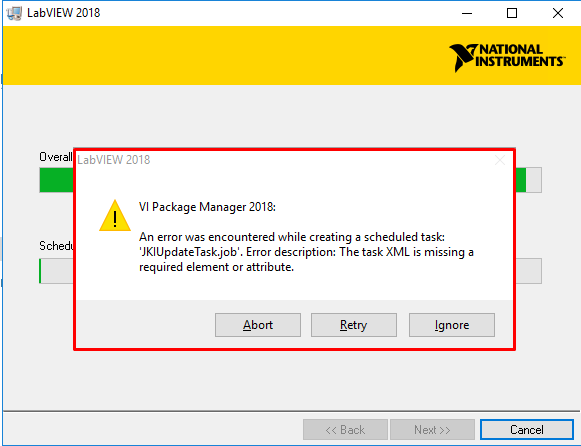



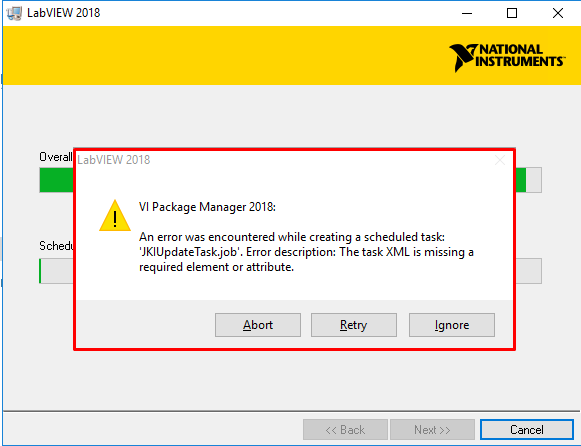

Running VI Tester Crashes LabVIEW
in VI Tester
Posted
Hi all,
I am using VI tester to run unit tests in my project. When I run unit tests for the VIs which are using NI XML APIs. The LabVIEW crashes/hangs randomly at the VI - "..\vi.lib\xml\XPath\Get All Matched Nodes.vi" at the DLL Node. I am not sure about the reason why I am facing this. In the below image, highlighted is the node where execution waits and makes LabVIEW hangs/crashes.
Please answer the below Questions which helps me to understand the problem better:
1. In any case does VI Tester runs all the Test VIs Parallelly?
2. The DLL is set to run in UI Thread Could that be a problem? I have tried to change it to run in any thread but that didn't help.
Please help me to understand this issue
Thanks,
Bhargavi Gowri.